Changelog
Follow up on the latest improvements and updates.
RSS
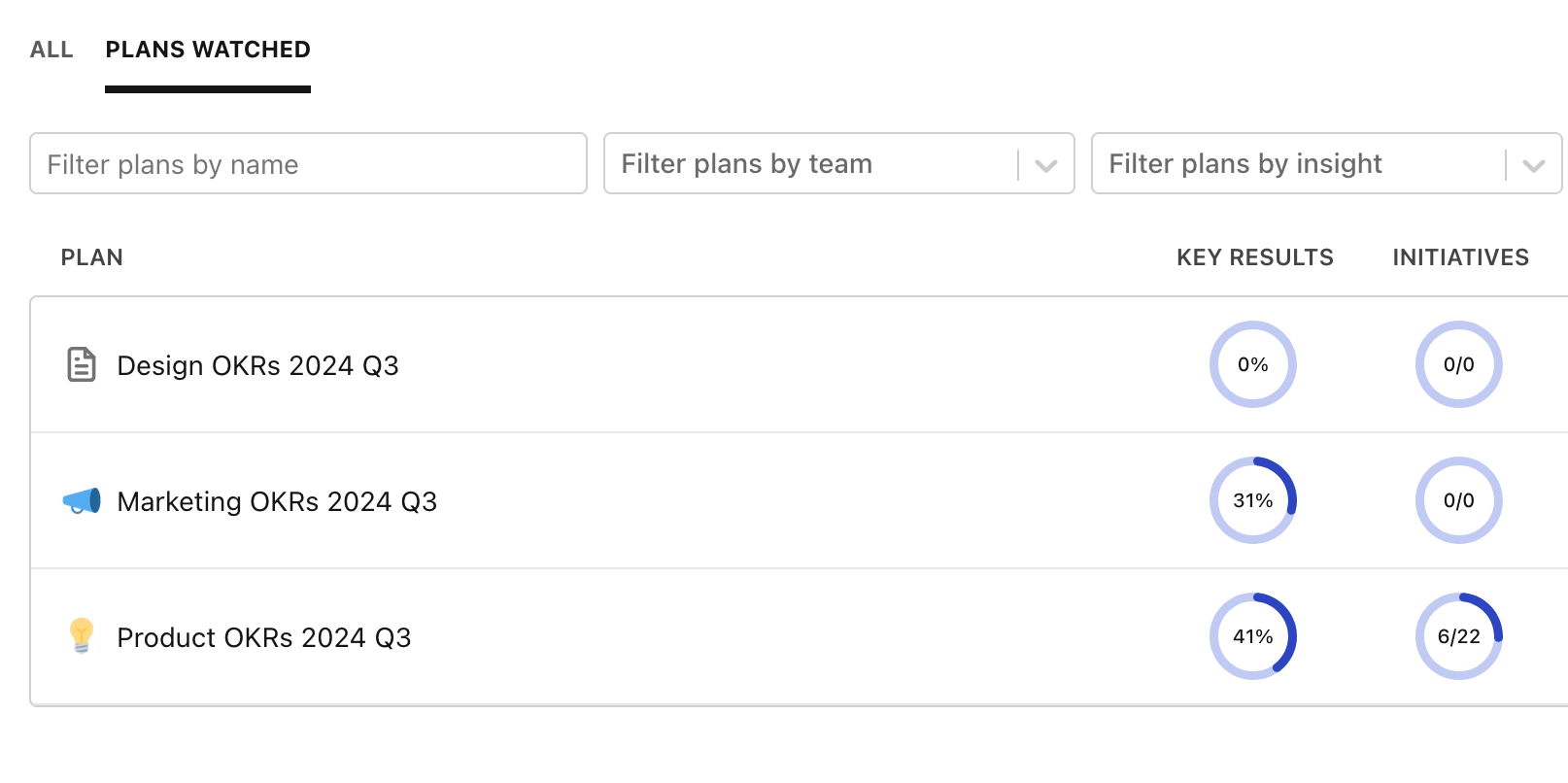
In most companies, people have a handful of team goals that they care about. The selection might be different for each person, but it's unlikely that you need to see everything, everywhere, at once.
In Tability, this means that you probably want quick access to the plans that you're watching. We've made that easier today by adding a "Plans watched" tab that will show in a listing all the active plans that you're watching.
This is one of these tiny improvements that can save you a lot of time every week!
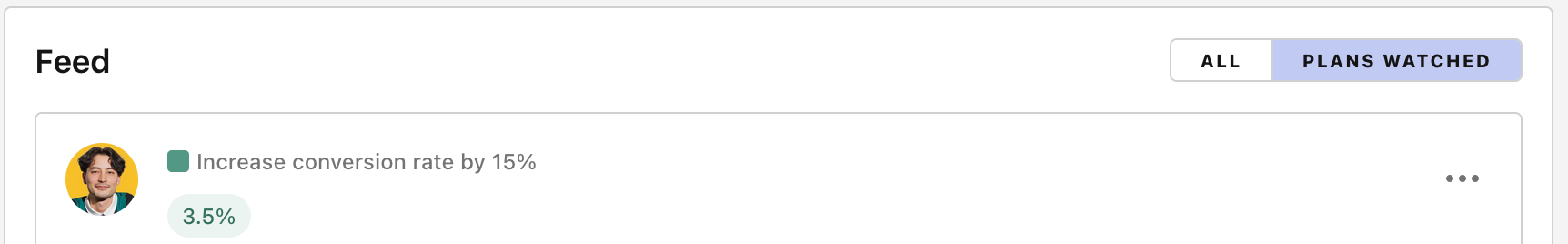
The feed is a great place to keep track of your teammates' check-ins. But, this feed can quickly become a fire hose as your company grows.
You can now filter the feed to see updates from the plans that you're watching. Just click on the toggle and the feed will refresh with the corresponding data.
We have also updated the design to make it easier for you to provide feedback or show support with a reaction.
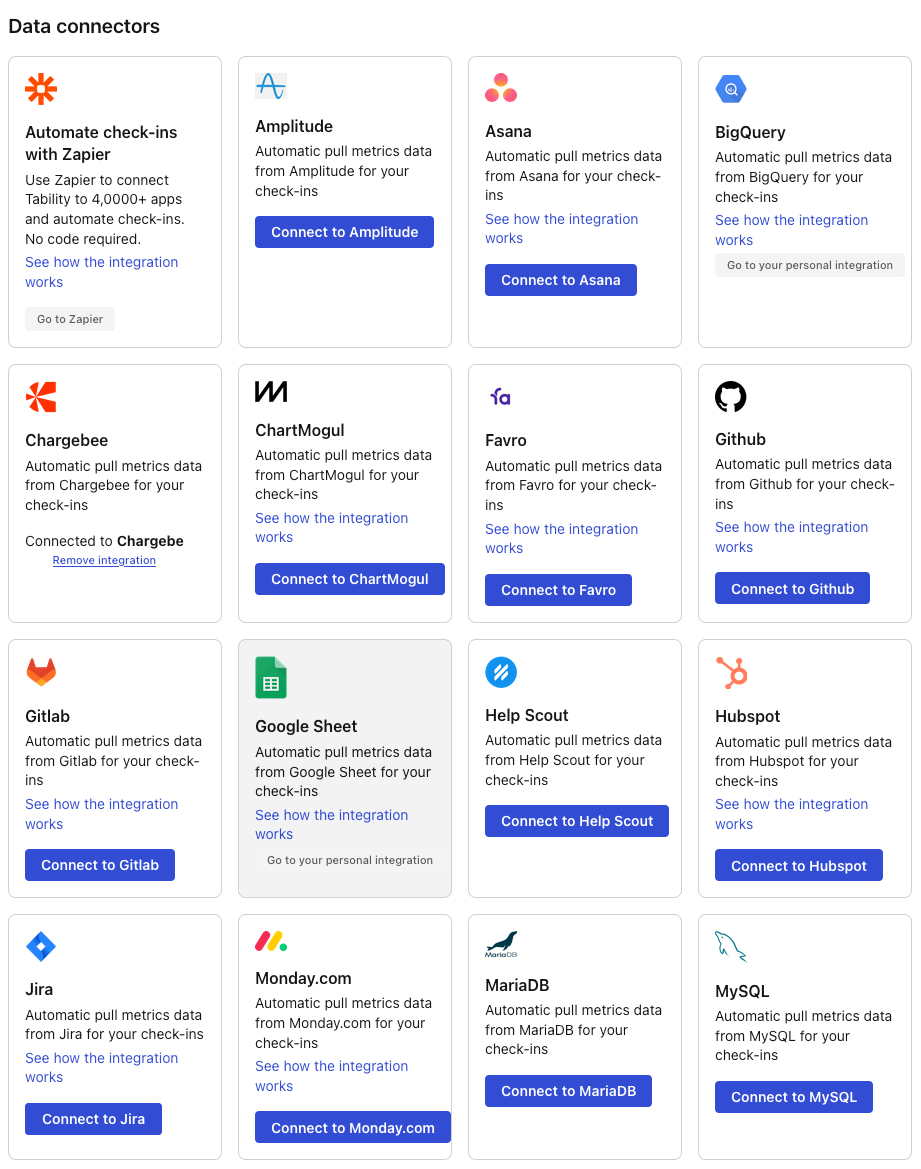
We've added 4 new data connectors to automatically pull data for your check-ins.
Read our Data sources guide to understand how to connect your goals to data sources, and go to the integrations section of your workspace admin to set up these new connectors.
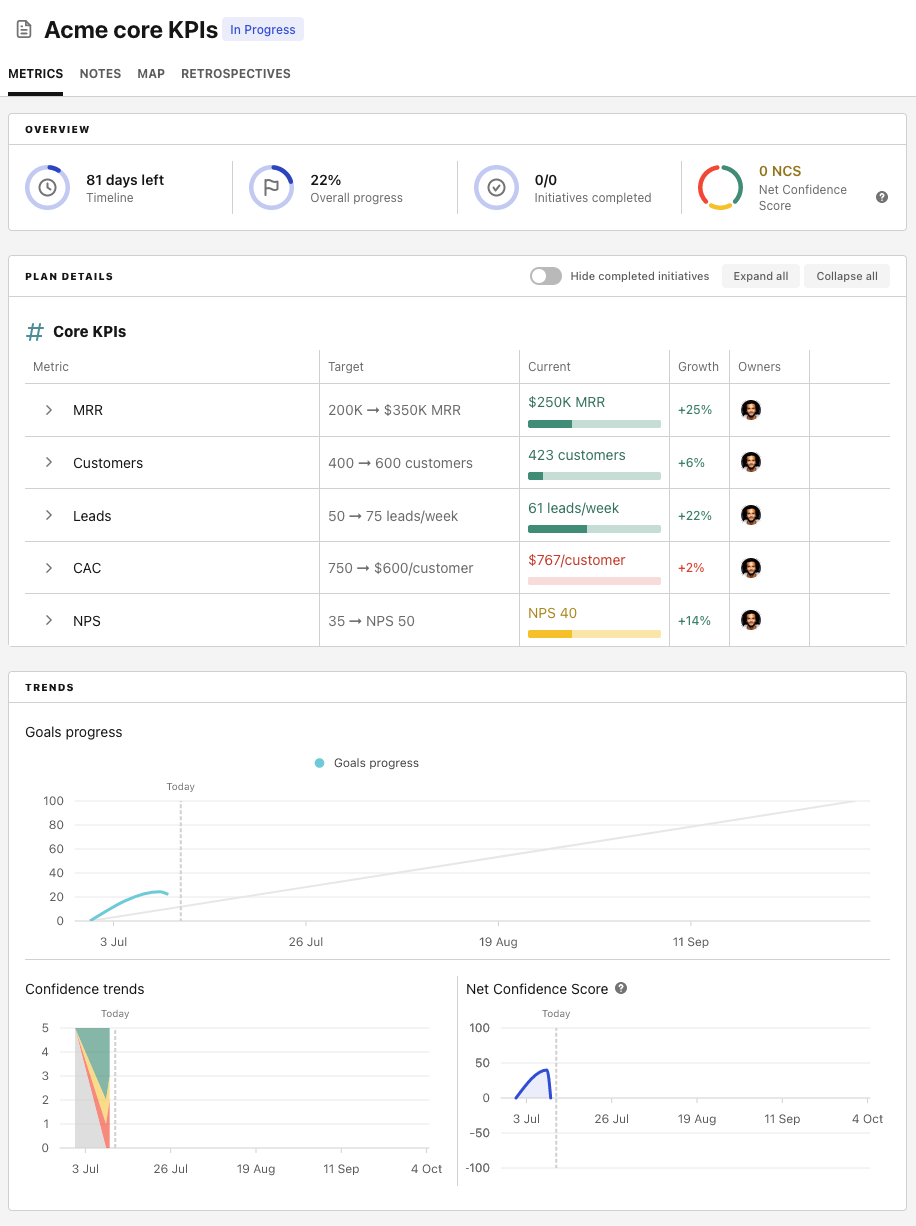
Sometimes, you just want to track a simple set of metrics. No sentences, no "as measured by". Just the metric, a target, and the current value.
This is how KPIs are usually tracked and we just introduced simplified metrics dashboards for Premium customers.
And, while the view is optimise for a simple set of metrics, you'll still get the benefits of regular dashboards. You'll be able to:
- Add initiatives
- Connect metrics to other goals
- See progress trends
- Provide feedback on updates
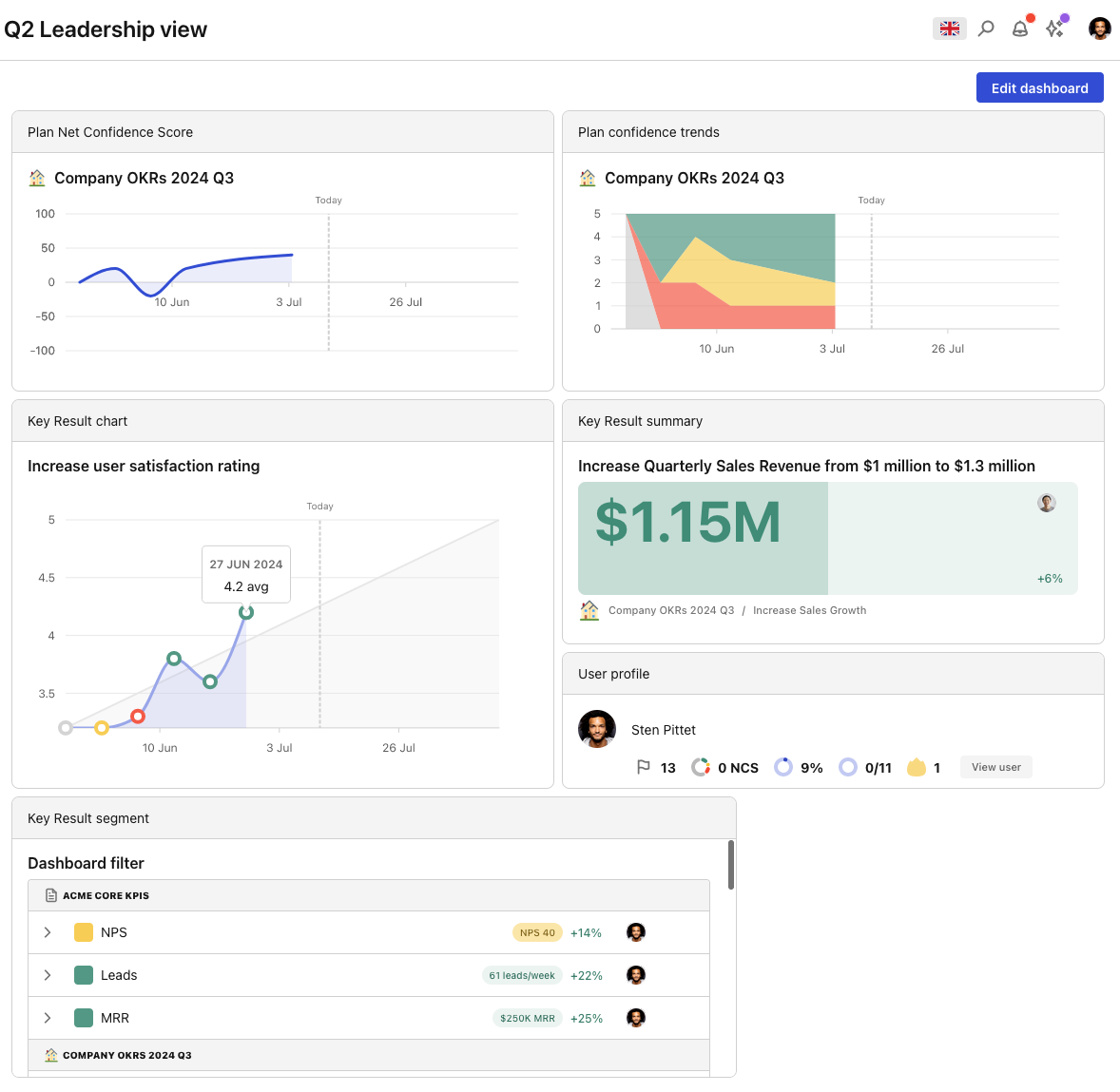
If you're looking after several teams, you probably want to build a custom view that has all the information that you care about in one screen.
This is why we built the
Custom Dashboards
, and they're now out of beta with 3 extra widgets and an improved user experience.Outcome/key result chart
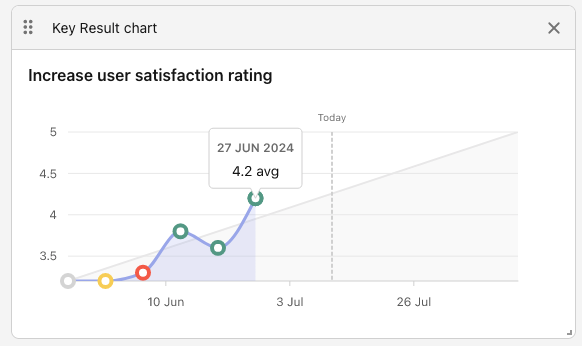
Get a quick overview of progress with the key result chart. This widget shows you the week-by-week progress for a specific goal.
Plan Net Confidence Score
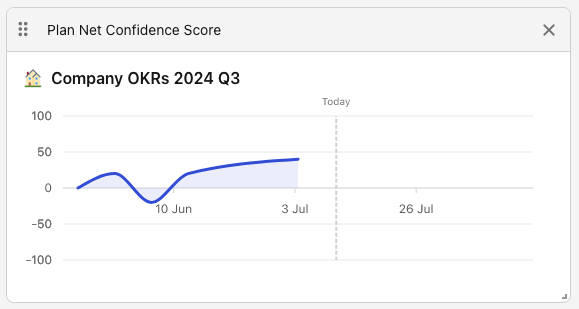
The Net Confidence Score (NCS) applies the NPS formula to the confidence attached to your goals. This allows you to understand how the strategy sentiment evolves through the quarter.
Plan confidence trends
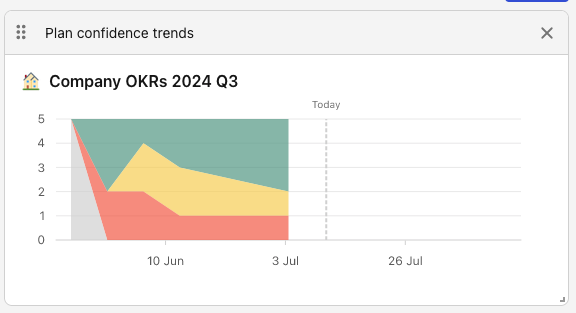
This is another way to look at the evolution of confidence across your goals. Keep an eye on this graph to make sure that off-track statuses are not taking over.
improved
fixed
Recently fixed and improved
It's been a while since the last changelog update, but that doesn't mean that we weren't busy. We've done a ton of work to improve your experience with Tability.
Fixed
- Read-only users can now add themselves as watchers of plans
- Plans are now correctly linked in the My Focusfeed
- Links are now highlighted in the rich text editor when you press enter
Improved
- You can now configure the port for the MySQL, MariaDB, and PostgreSQL integrations (meaning that you can now connect Tability to AWS Redshift)
- You can hide completed plans in the plans listing view.
- The sidebar has a better separation of our features into sections
- Outcomes are no longer marked as pending when you publish a plan
- You can now chat to our AI in the edit planmode to refine the suggested goals and initiatives
- You can click on a sync button to trigger a synchronisation of the check-ins with the connected data source
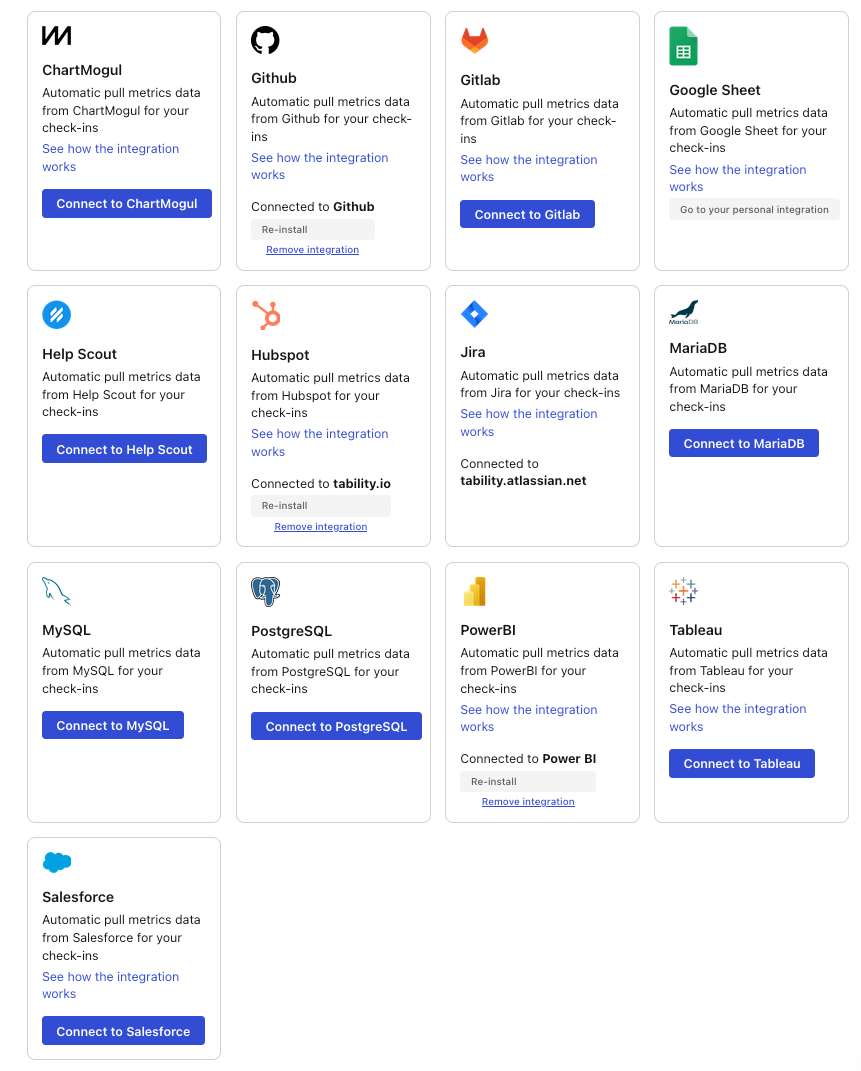
We've added 4 more data connectors to Tability, allowing you to automatically pull data for your check-ins.
The new platforms supported are:
Don't hesitate to reach out to our team if you need help using these integrations – we're here to help!
You can also suggest more integrations in our feedback board.

Premium customers can now invite read-only users to their workspace – without having to pay extra for their seats.
- There are 2 read-only seats available for each Premium seat purchased (ex: buy 25 Premium seats, get 50 read-only seats)
- Read-only users can browse most of the content of the workspace and comment
- Read-only users cannot edit goals, create check-ins, or manage initiatives
Don't hesitate to bring your team on board!
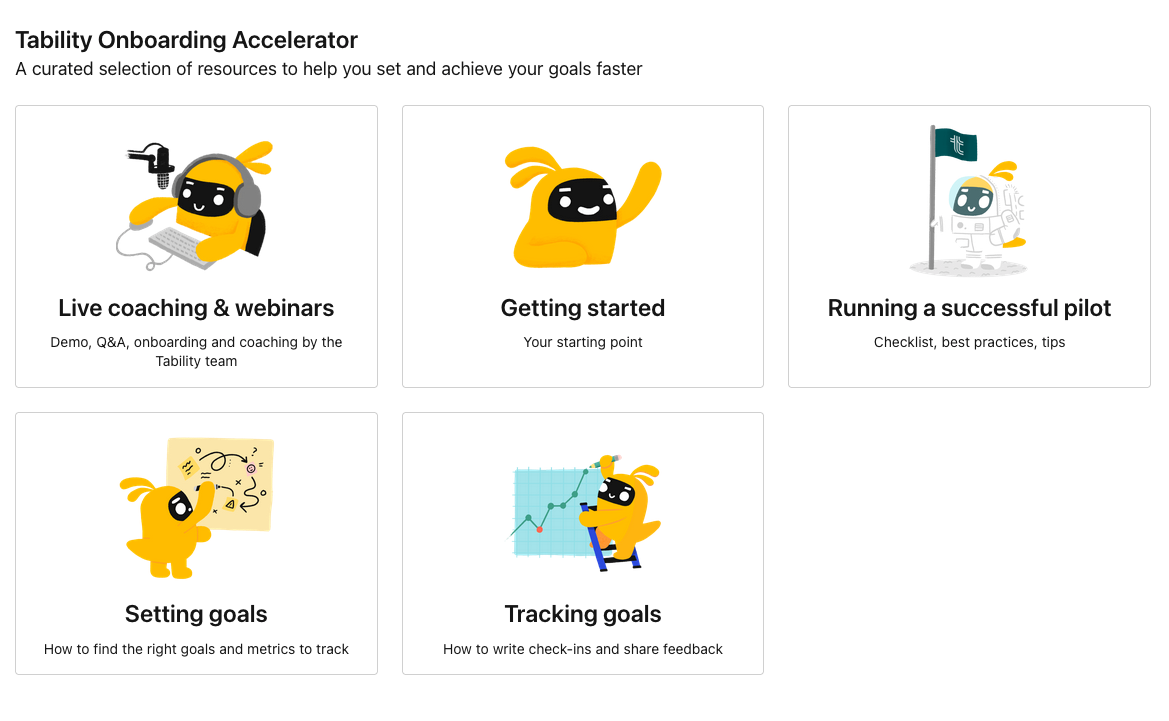
We've put together a curated list of our best content to help you set and track goals with ease. We've brought this content in-app to minimise context switching.
- Go to your focus dashboard
- Click on the Tability Success Accelerator in the bottom right corner
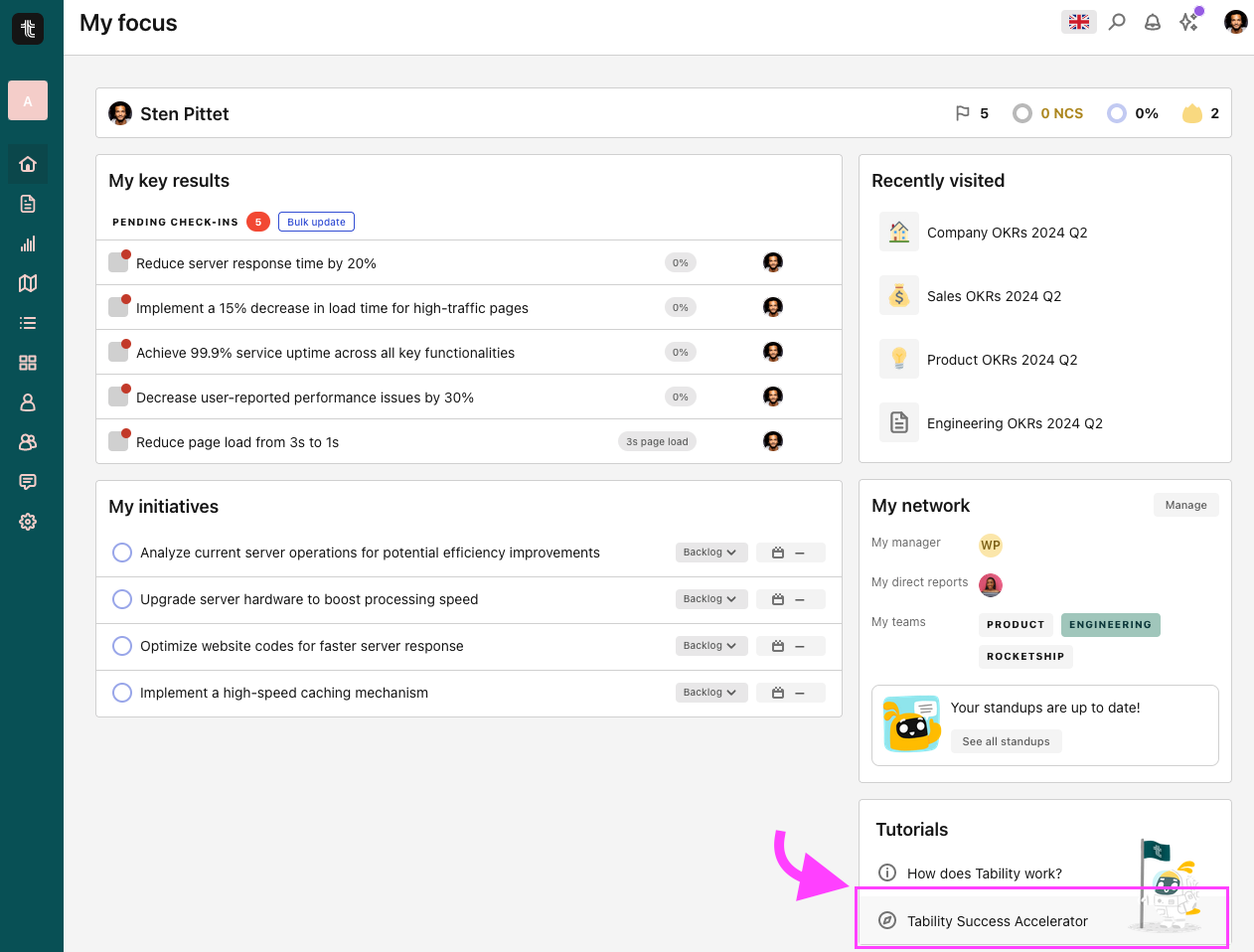
In there you'll find content organised by section with a mix of blog posts, templates ready-to-go, on-demand webinars, and live coaching.
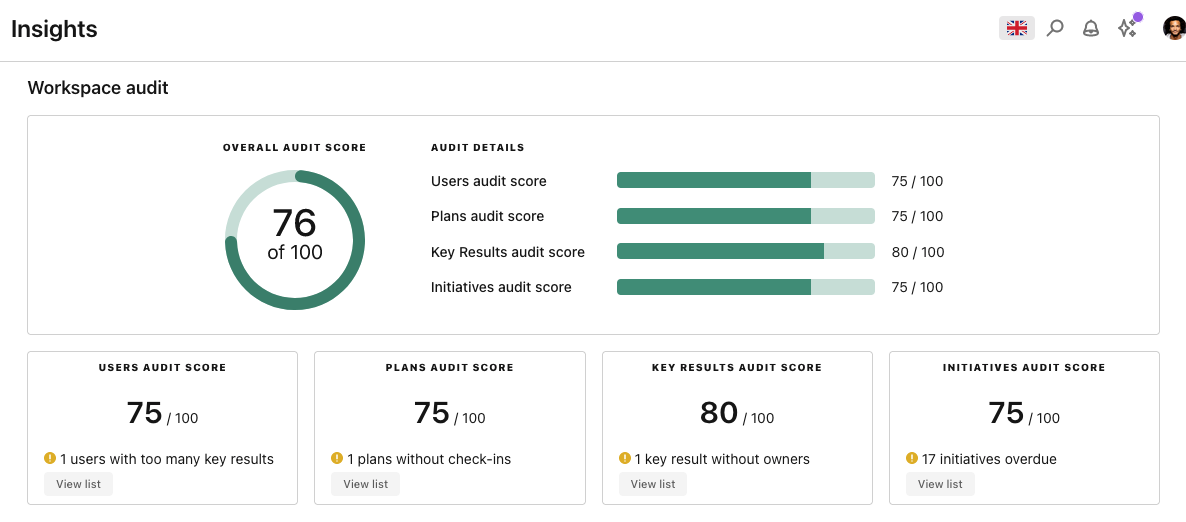
Every Tability customer now has access to the new Workspace Audit in the Insights tab.
The Workspace Audit will scan the active goals in your workspace, and surface issues that need to be addressed. For instance:
- Users or plans with too many goals
- Goals without owners
- Plans without check-ins
- Initiatives overdue
- Etc...
Our job is to help you save time, and there's little value in spending hours combing your spreadsheets to find these kind of issues – we can do it for you.
You will be able to click on each error to find the corresponding items. Making it really easy to address these problems quickly.
Load More
→
