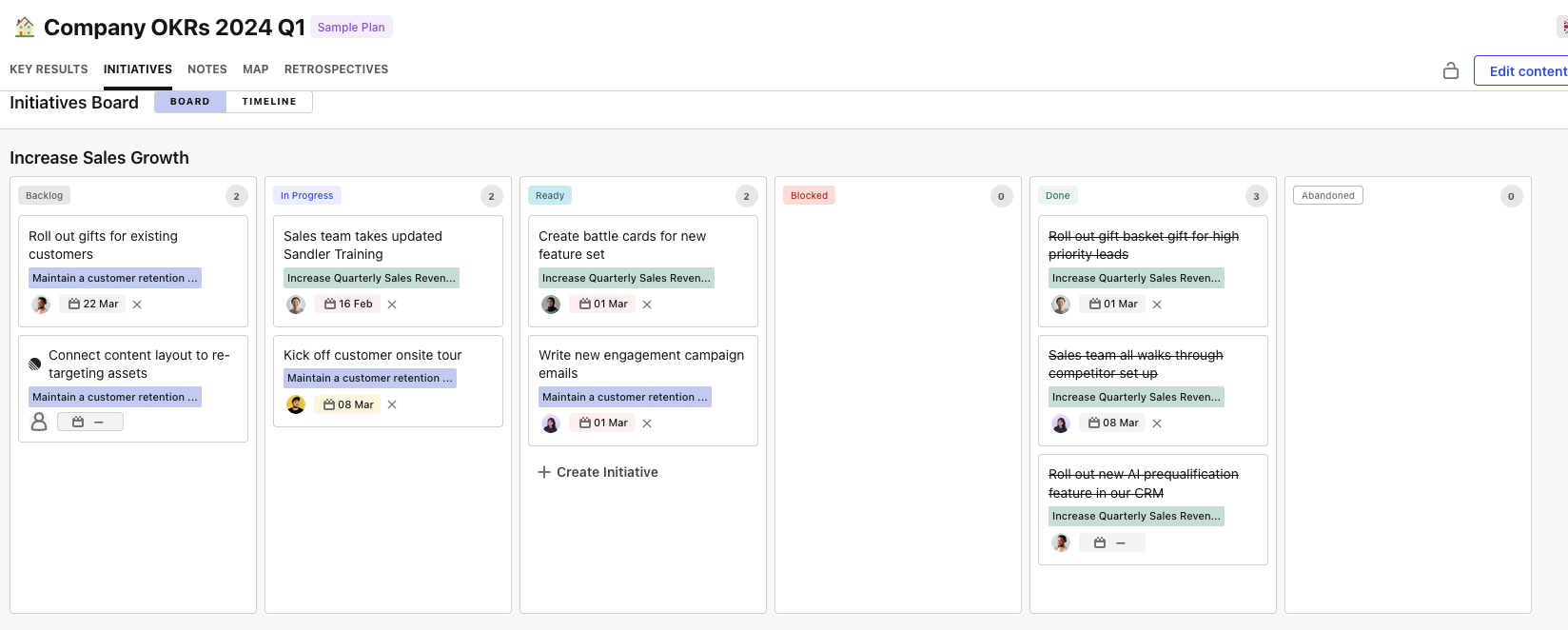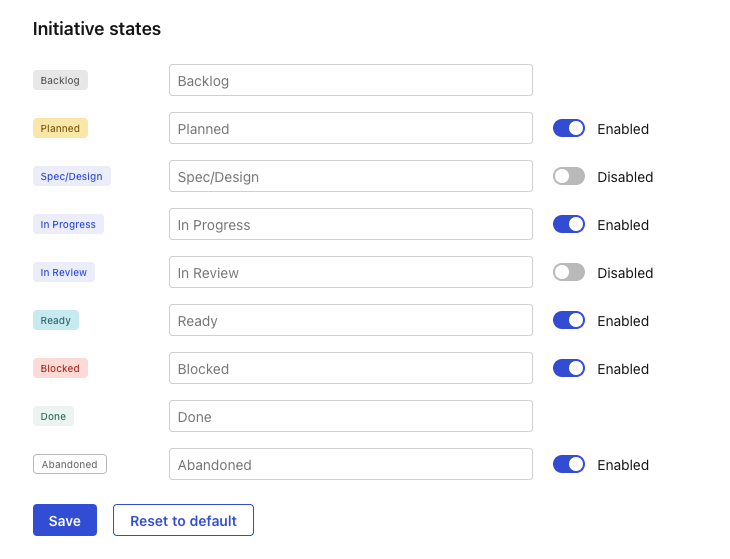
It's now much easier to customise workflows by hiding or renaming initiative states.
- Go to Workspace settings>Customise
- Click on the visibility toggle next to each state to show/hide it in your workspace.
- Rename states if needed
- Click Saveto apply your changes
These changes will automatically adjust the columns available in the Kanban view of your plans, and it will also update the list of states available for initiative transitions.